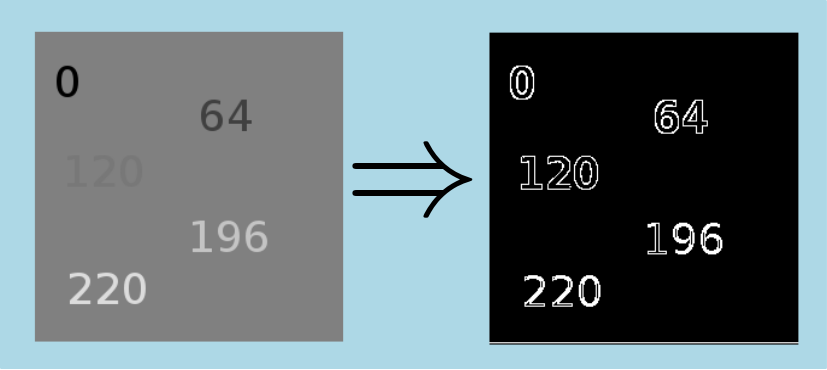|
IPSDK 4.1.1.1
IPSDK : Image Processing Software Development Kit
|
| image = | adaptiveThresholdMean2dImg (inImg,halfKnlSize) |
binarize an input image according an adaptive threshold based on the mean intensity of the pixel's neighbourhood
For each pixel, the algorithm computes a threshold according to a neighbourhood described by  . The computed threshold
. The computed threshold  is the mean intensity along the pixel's neighbourhood
is the mean intensity along the pixel's neighbourhood  :
:
![\[ T(x, y) = \frac{1}{N} \sum_{(i, j) \in \aleph}{InImg(x+i, y+j)} \]](form_197.png)
Where  is the number of pixels in
is the number of pixels in  .
.
This algorithm is equivalent to the Adaptive Threshold 2d binarization algorithm, with each kernel coefficient set to  . However, it is optimized to compute a mean adaptive threshold based binarization and yields better performances.
. However, it is optimized to compute a mean adaptive threshold based binarization and yields better performances.
Here is an example of an adaptive image thresholding applied to a 8-bits grey level image, with a kernel size of 5 (  ) :
) :