 |
IPSDK 4.1.1.1
IPSDK : Image Processing Software Development Kit
|
| image = | bilateral3dImg (inImg,inSpaceSigma,inRangeSigma) |
| image = | bilateral3dImg (inImg,inHalfKnlSize,inSpaceSigma,inRangeSigma) |
bilateral filter on 3d image
The bilateral filter is a non-linear smoothing filter that has good properties of edge-preserving. Each pixel value is replaced by a weighted average of the values of its neighbours. The weight is a product of two gaussian functions, one depending on the euclidian distance between the central pixel and its current neighbour, the other depending on the difference of the intensities of these 2 pixels.
On output image values are given by:
![\[ OutImg[x, y, z] = \dfrac { \sum_{o_z=-n}^{n}{\sum_{o_y=-n}^{n}{\sum_{o_x=-n}^{n}{W(x, y, z, o_x, o_y, o_z) \times InImg[x+o_x, y+o_y, z+o_z]}}} } { \sum_{o_z=-n}^{n}{\sum_{o_y=-n}^{n}{\sum_{o_x=-n}^{n}{W(x, y, z, o_x, o_y, o_z)}}} } \]](form_436.png)
where:
 is the weight function;
is the weight function; ![$W(x, y, z, o_x, o_y, o_z)=f_S(o_x, o_y, o_z) \times f_R(|InImg[x, y, z]-InImg[{x+o_x, y+o_y, z+o_z}]|)$](form_437.png)
 is the space function;
is the space function; 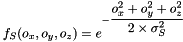
 is the range function;
is the range function; 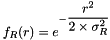
 is defined by InOptHalfKnlSize attribute (if this attribute is not defined, then
is defined by InOptHalfKnlSize attribute (if this attribute is not defined, then  equals to
equals to  )
) is defined by InRangeSigma attribute
is defined by InRangeSigma attribute is defined by InSpaceSigma attribute
is defined by InSpaceSigma attributeInput and output images must have same size.
See Bilateral smoothing 2d for an illustration of bilateral filter applied to a 2d image.