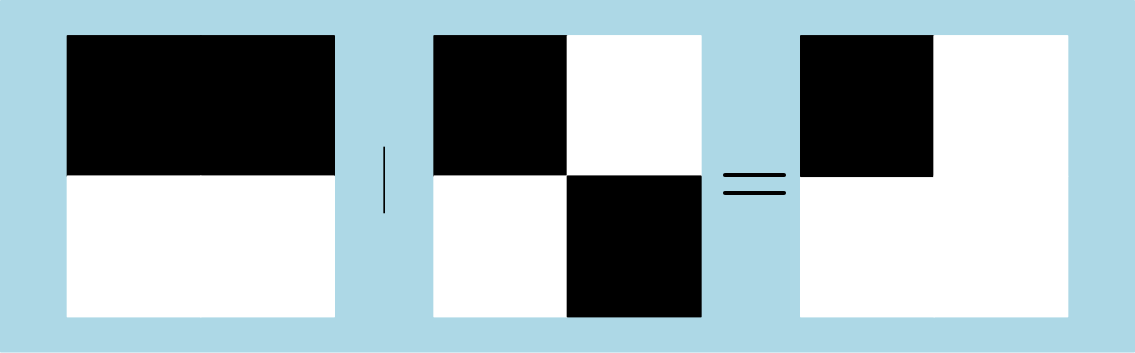|
IPSDK 4.1.1.1
IPSDK : Image Processing Software Development Kit
|
| image = | bitwiseOrImgImg (inIntImg1,inIntImg2) |
Bitwise or operation on 2 input images
On output image values are given by:
![\[ OutImg[i] = InIntImg1[i] {\mid} InIntImg2[i] \]](form_920.png)
(with  corresponding to the Bitwise or operator)
corresponding to the Bitwise or operator)
Input and output images must have same size and buffer type. Buffers must be of type integer
A Bitwise or operator applied to 2 integers performs the logical OR operation on each pair of corresponding bits of the binary representation of these 2 integers. As shown in the truth table below, the result in each position is 0 if the first bit is 0 and the second bit is 0; otherwise, the result is 1.
| Input bit #1 | Input bit #2 | Output bit : |
|---|---|---|
| 0 | 0 | 0 |
| 0 | 1 | 1 |
| 1 | 0 | 1 |
| 1 | 1 | 1 |
For instance, if we compute the result of a Bitwise or on the two integers 5 and 3, we obtain;
0101 (decimal 5) | 0011 (decimal 3) = 0111 (decimal 7)
Here is an example of a Bitwise or operation applied to two 2D binary images (black pixels have value 0, white pixels have value 1):