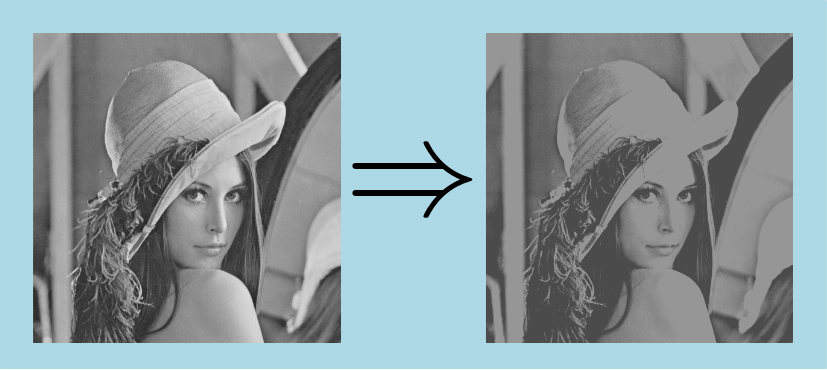|
IPSDK 4.1.1.1
IPSDK : Image Processing Software Development Kit
|
| image = | boundImg (inImg,inOutputRange) |
Algorithm allowing to bound image values to a given range algorithm.
Given an input image  and an input range for output image
and an input range for output image ![$ InOutputRange = [InOutputMin, InOutputMax] $](form_70.png) , output image values are given by :
, output image values are given by :
![\[ OutImg[i] = \begin{cases} InOutputMin & \text { if } InImg[i] < InOutputMin \\ InOutputMax & \text { if } InImg[i] > InOutputMax \\ InImg[i] \text { otherwise} \end{cases} \]](form_71.png)
Here is an example of image bound applied to a 8-bits grey level image with ![$[InOutputMin, InOutputMax]=[75, 150]$](form_72.png) :
: