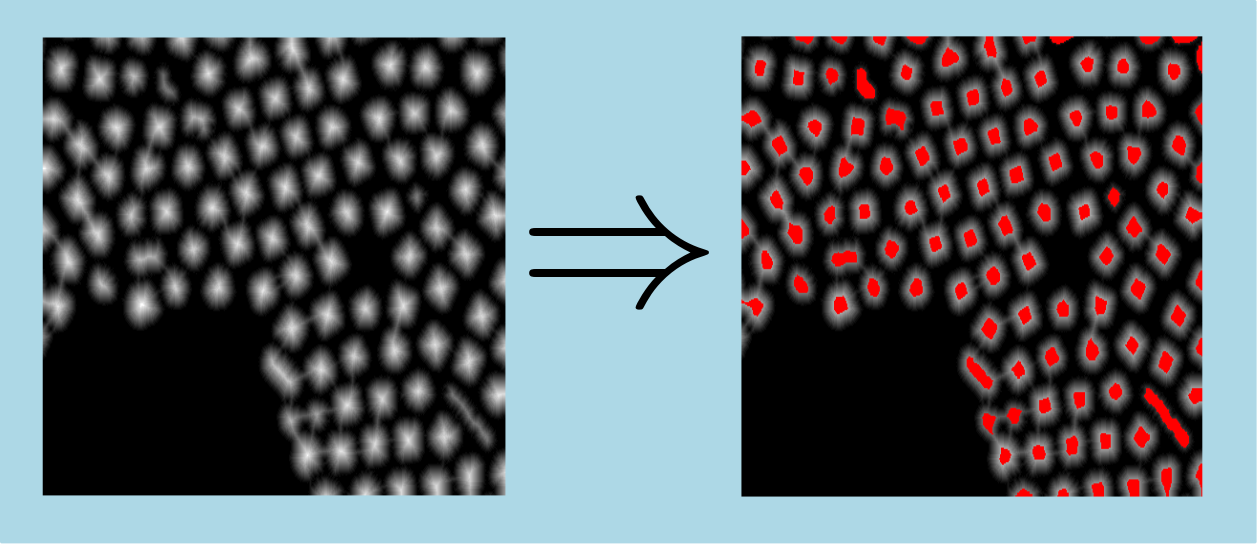|
IPSDK 4.1.1.1
IPSDK : Image Processing Software Development Kit
|
| image = | dilateLocalMaxima2dImg (inImg,inDilateFactor) |
| image = | dilateLocalMinima2dImg (inImg,inDilateFactor) |
algorithm allowing to extract dilated local extrema 2d from an image
This algorithm allows, given an input image InImg, a dilation factor InDilateFactor and a searched extrema type defined by InLocalExtremumType parameter, to compute a binary ouput image OutBinImg where all set pixels are part of a dilated local extrema.
Output image is computed has follow (local maxima case) :
![\[ OutBinImg[i] = \left\{ \begin{matrix} 1 & if & InImg[i] >= InImg[E_i] - InDilateFactor \\ 0 & otherwise \end{matrix} \right. \]](form_11.png)
where pixel with index  is :
is :
 in output image
in output image .
.This is illustrated in case of a 1d signal :
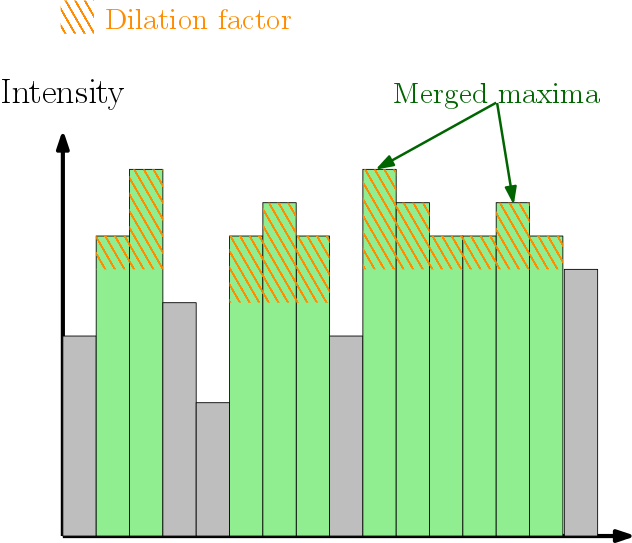
Here is an example of a dilated local maxima extraction applied to an unsigned char input image with dilation factor equal to 0 :
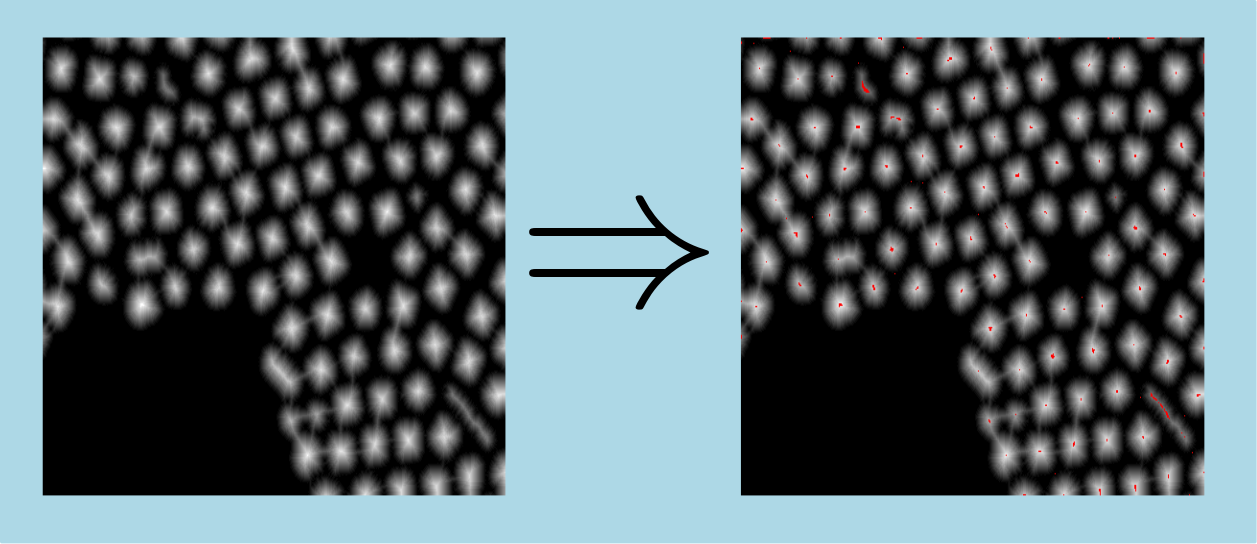
Here is an example of a dilated local maxima extraction applied to an unsigned char input image with dilation factor equal to 5 (note merged maxima) :