 |
IPSDK 4.1.1.1
IPSDK : Image Processing Software Development Kit
|
| image = | invert2dImg (inImg) |
algorithm allowing to invert 2d image intensity
Given an input image  , output image
, output image  as follow :
as follow :
![\[ OutImg[i] = K - InImg[i] \]](form_867.png)
where 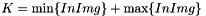 is defined from input image extrema.
is defined from input image extrema.
This transformation allows to preserve image range since :
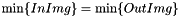
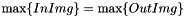
Here is an example of 2d image greyscale inversion applied to a 8-bits grey level image :
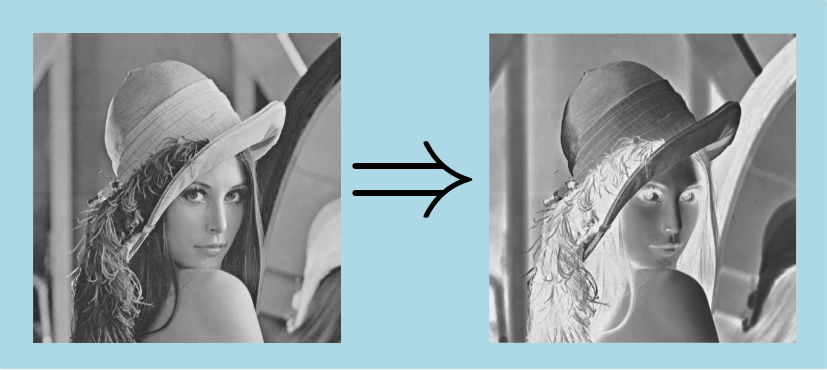
During this transformation, image histogram is mirrored around mean input range 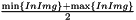 :
:
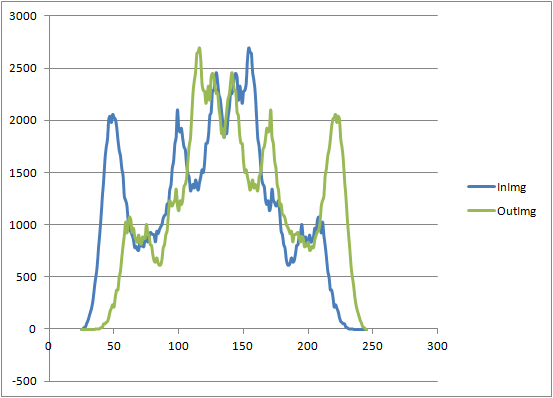
In this case algorithm is independently applied plan by plan (ie image extrema are computed and applied plan by plan), for a 3d version of this algorithm see Greyscale inversion of 3d image.