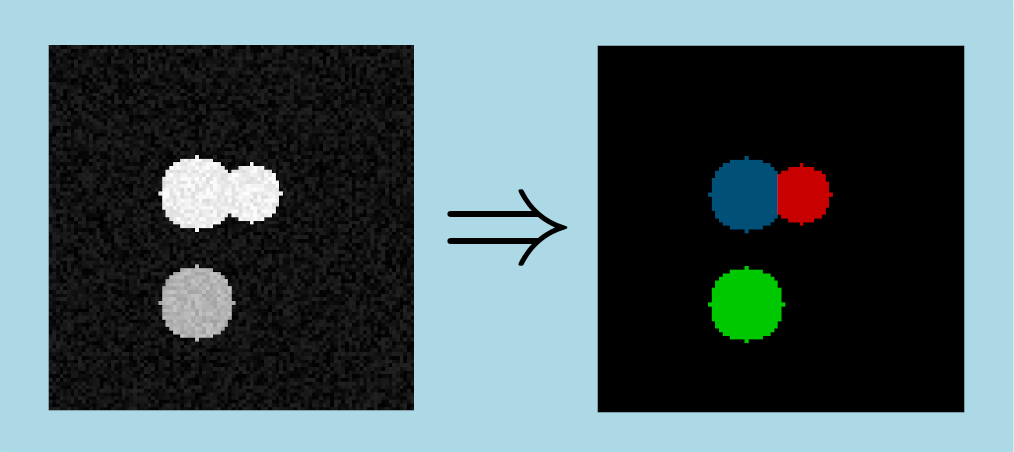|
IPSDK 4.1.1.1
IPSDK : Image Processing Software Development Kit
|
| image = | houghSpheres3dLabelImg (spheresPpties,inImg) |
| image = | houghSpheres3dLabelImg (pISpheresPpties,inImg) |
Creates a label image from 3D spheres detected with te 3D Hough detection algorithm.
This algorithms creates a label image representing the spheres detected by the result of Hough spheres detection. In the case of automatically allocated output image, IPSDK needs to know the size of the ouput image and the image used to calculate the spheres properties in Hough spheres detection must also be specified.
If two spheres intersect each other, the label calculated accoring to the interface between the two spheres.
The output image voxels intensities are SphereIndex + 1 for voxels inside the sphere and 0 otherwise, where SphereIndex is the sphere index in the result of Hough spheres detection.
Here is a slice of an image and the result of the algorithm application :