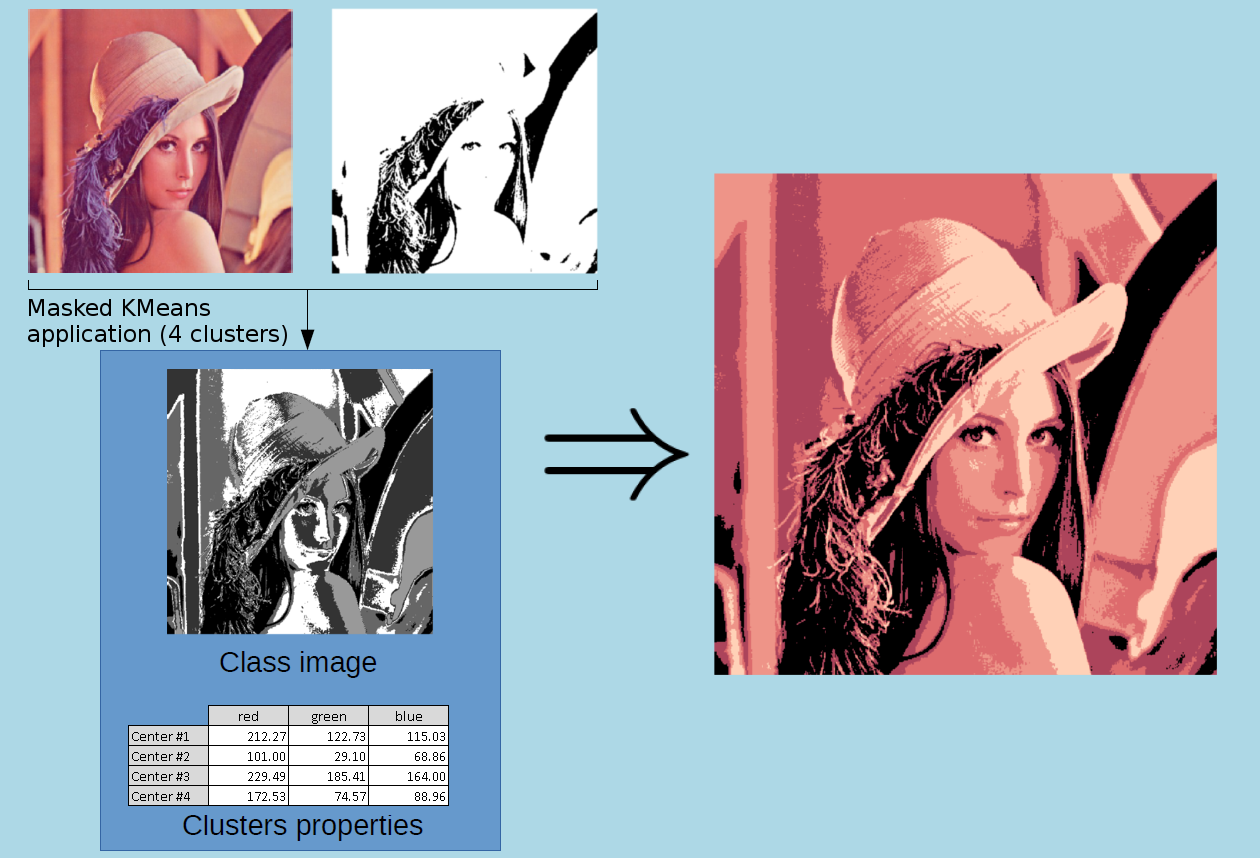|
IPSDK 4.1.1.1
IPSDK : Image Processing Software Development Kit
|
| image = | kMeansPosterizeImg (inImg,classImg,clustersCenters) |
| image = | kMeansPosterizeImg (inImg,classImg,maskImg,clustersCenters) |
Posterize an image using the results from k-means algorithm.
Fills the output image (that must have the same geometry as the input one), by replacing each pixel value of the input image (  ) with the value of the center of the cluster which it belongs to. Values of clusters centers are defined by
) with the value of the center of the cluster which it belongs to. Values of clusters centers are defined by 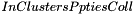 attribute, and input image clustering is defined by
attribute, and input image clustering is defined by  attribute. These 2 attributes are usually initialized using K-means algorithm.
attribute. These 2 attributes are usually initialized using K-means algorithm.
Here is an example of posterization algorithm applied to Lena RGB image and to results of K-Means algorithm application (4 clusters expected):
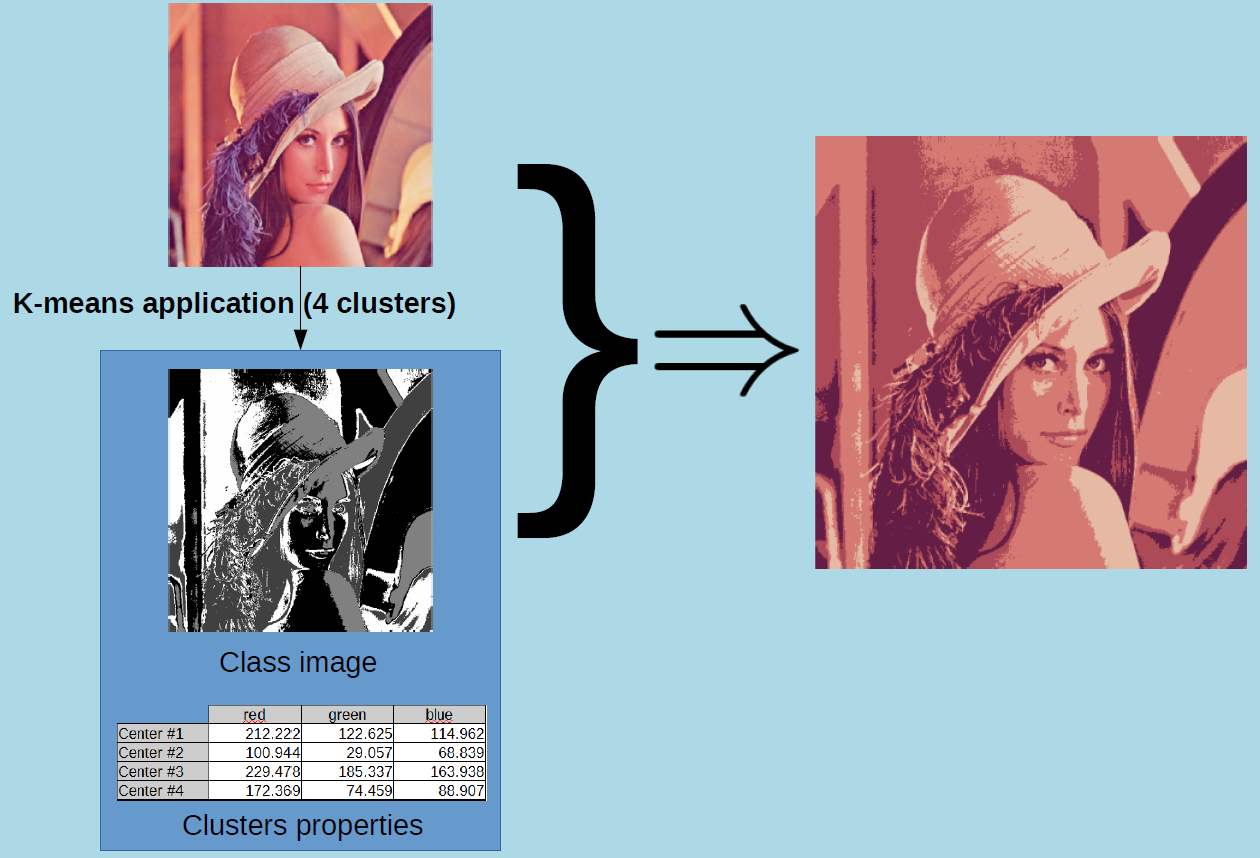
It is also possible to provide a mask image. In this case, the posterized image will have a value of 0 where the mask equals False. Here is an example of masked posterization: