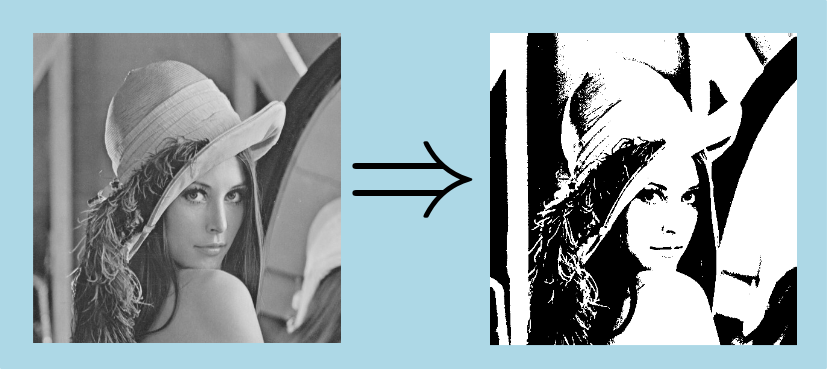|
IPSDK 4.1.1.1
IPSDK : Image Processing Software Development Kit
|
| scalar = | isoDataThreshold (inImg,histogram) |
| outImg,outThreshold = | isoDataThresholdImg (inImg) |
| scalar = | isoDataThresholdImg (inImg,outBinImg) |
| outImg,outThreshold = | isoDataThresholdImg (inImg,histogram) |
| scalar = | isoDataThresholdImg (inImg,histogram,outBinImg) |
computation of iso data threshold on one image
Ridler and Calvard's method is used to automatically perform the binarization of an input image. It assumes that the image is bi-modal (pixel intensities can be distinguished in 2 classes: background pixels and foreground pixels) and calculate the optimal threshold that separates these 2 classes. The threshold  is the equidistant value between the average intensities of both classes:
is the equidistant value between the average intensities of both classes:
On output, binarized image values are given by:
![\[ OutBinImg[i] = \begin{cases} 1, & \text{if } InImg[i] \geq T \\ 0, & \text{otherwise} \end{cases} \]](form_224.png)
with  the threshold computed from isodata-based method.
the threshold computed from isodata-based method.
Input and output images must have same size.
Here is an example of automatic isodata image thresholding applied to a 8-bits grey level image (on ouput, computed threshold  ) :
) :