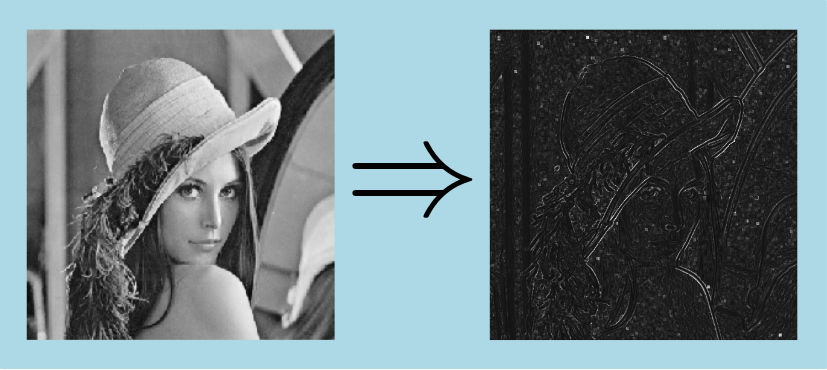|
IPSDK 4.1.1.1
IPSDK : Image Processing Software Development Kit
|
| image = | kurtosis2dImg (inImg,inHalfKnlSizeX,inHalfKnlSizeY) |
local 2d image kurtosis computation
This algorithm computes for each pixel of output image associated local kurtosis on a rectangular neighbourhood of input image.
Given an input image  and rectangular kernel half sizes
and rectangular kernel half sizes 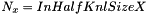 and
and 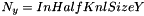 , output image values are given by :
, output image values are given by :
![\[ OutImg[x, y] = \dfrac {\sum_{o_{y}=-N_y}^{N_y}{\sum_{o_{x}=N_x}^{N_x}{(InImg[x, y]-\bar{M}[x, y])^4}}-3(\sum_{o_{y}=-N_y}^{N_y}{\sum_{o_{x}=N_x}^{N_x}{(InImg[x, y]-\bar{M}[x, y])^2}})^2} {[\sum_{o_{y}=-N_y}^{N_y}{\sum_{o_{x}=N_x}^{N_x}{(InImg[x, y]-\bar{M}[x, y])^2}}]^2} \]](form_1152.png)
where
![\[ \bar{M}[x, y] = \sum_{o_{y}=-N_y}^{N_y}{\sum_{o_{x}=N_x}^{N_x}{InImg[x, y]}} \]](form_1153.png)
Here is an example of a Kurtosis computation applied on a 8 bits grey level image with 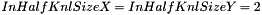 :
: