Apply Law's texture 3D filter on an image.
Law's texture filter generates texture features to quantify the perceived 3D textures of an image. It's a natural extension of Law's 2D Texture Energy Measures for 3D textures.
Law's texture 3D filter involves the following steps:
- pre-process phasis: subtract mean neighborhood intensity from each pixel of input image to obtain a zero-mean image and thus to remove effects of illumination. By default, the algorithm subtracts the mean of a cube neighborhood of size 15x15x15, but, depending on the provided pre-process parameters, the user has also the possibility to change the size of the cube neighborhood, or to subtract a gaussian smoothed neighborhood instead).
filter the neighborhood by applying convolutions with the 63 5x5x5 Law's masks; Law's masks are built from the matrix multiplication of the 4 1D kernels  described in Law's 2D Texture Energy Measures documentation along each one of the X, Y and Z axis.
described in Law's 2D Texture Energy Measures documentation along each one of the X, Y and Z axis.
The 15 5x5 Law's masks are named : 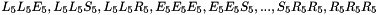
All these masks are zero-sum masks.
Note: as  would be a simple smoothing and would not bring any texture information, it is not computed.
would be a simple smoothing and would not bring any texture information, it is not computed.
- Compute the 63 energy images by either, depending on specified post-process parameters:
- for each filtered voxel, averaging the absolute values across a cube neigborhood of a given size around voxel (this is the default mode, with a default kernel half-size of 7),
- for each filtered voxel, averaging the values of filtered images across a cube neigborhood of a given size around voxel,
- for each filtered voxel, smoothing the absolute values of neighborhood with a gaussian kernel,
- for each filtered pixel, smoothing the values of neighborhood with a gaussian kernel,
- for each filtered pixel, computed the variance of a cube neighborhood around voxel.
Compute the 19 final energy maps, in order:
For each one of these 19 final energy maps, each t-uple is replaced with the average of the t elements.
Resulting energy maps are concatenated in the output sequence image in the order specified above. Most of the time, only a subset of the 19 energy maps are interesting. By the way, by default, the algorithm only computes the 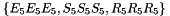 subset. The user also has the possibility to specify his own subset by appropriately initializing a ipsdk::imaproc::attr::LawTextureKernel3dTypes data-item and passing it as argument of lawTexture3dImg function. Then only the maps of this subset will be calculated by the algorithm and returned to the user.
subset. The user also has the possibility to specify his own subset by appropriately initializing a ipsdk::imaproc::attr::LawTextureKernel3dTypes data-item and passing it as argument of lawTexture3dImg function. Then only the maps of this subset will be calculated by the algorithm and returned to the user.
Example of Python code :
Example imports
import PyIPSDK
import PyIPSDK.IPSDKIPLStats as stats
Code Example
inImg = PyIPSDK.loadTiffImageFile(inputImgPath, PyIPSDK.eTiffDirectoryMode.eTDM_Volume);
outImg = stats.lawTexture3dImg(inImg)
outImgE5E5E5 = PyIPSDK.extractVolume(0, 0, outImg)
preProcParams = PyIPSDK.createGaussianLawTexPreProcParams(0.7, PyIPSDK.createGaussianCoverage(0.991, 2))
postProcParams = PyIPSDK.createVarianceLawTexPostProcParams(8)
kernelTypes = PyIPSDK.createLawTextureKernel3dTypes()
kernelTypes.flagE5E5E5 = False
kernelTypes.flagS5S5R5 = True
kernelTypes.flagS5R5R5 = True
outImg = stats.lawTexture3dImg(inImg, kernelTypes, preProcParams, postProcParams);
outImgS5S5S5 = PyIPSDK.extractVolume(0, 0, outImg)
outImgS5S5R5 = PyIPSDK.extractVolume(0, 1, outImg)
outImgS5R5R5 = PyIPSDK.extractVolume(0, 2, outImg)
outImgR5R5S5 = PyIPSDK.extractVolume(0, 3, outImg)
Example of C++ code :
Example informations
Header file
#include <IPSDKIPL/IPSDKIPLStats/Processor/LawTexture3dImg/LawTexture3dImg.h>
Code Example
{
ImagePtr pOutImg = stats::lawTexture3dImg(pInImg);
ImagePtr pOutImgE5E5E5;
}
{
pKernelTypes->setValue<LawTextureKernel3dTypes::FlagE5E5E5>(false);
pKernelTypes->setValue<LawTextureKernel3dTypes::FlagS5S5R5>(true);
pKernelTypes->setValue<LawTextureKernel3dTypes::FlagS5R5R5>(true);
ImagePtr pOutImg = stats::lawTexture3dImg(pInImg, pKernelTypes, pPreProcParams, pPostProcParams);
ImagePtr pOutImgS5S5S5;
ImagePtr pOutImgS5S5R5;
ImagePtr pOutImgS5R5R5;
ImagePtr pOutImgR5R5S5;
}

 described in Law's 2D Texture Energy Measures documentation along each one of the X, Y and Z axis.
described in Law's 2D Texture Energy Measures documentation along each one of the X, Y and Z axis.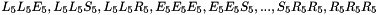
 would be a simple smoothing and would not bring any texture information, it is not computed.
would be a simple smoothing and would not bring any texture information, it is not computed.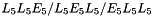
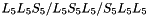
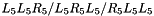
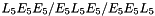
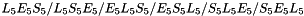
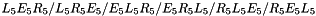
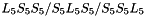
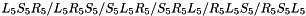
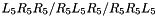

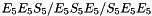
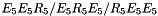
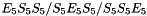
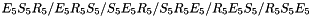
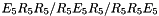

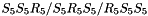
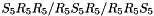

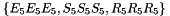 subset. The user also has the possibility to specify his own subset by appropriately initializing a ipsdk::imaproc::attr::LawTextureKernel3dTypes data-item and passing it as argument of lawTexture3dImg function. Then only the maps of this subset will be calculated by the algorithm and returned to the user.
subset. The user also has the possibility to specify his own subset by appropriately initializing a ipsdk::imaproc::attr::LawTextureKernel3dTypes data-item and passing it as argument of lawTexture3dImg function. Then only the maps of this subset will be calculated by the algorithm and returned to the user.