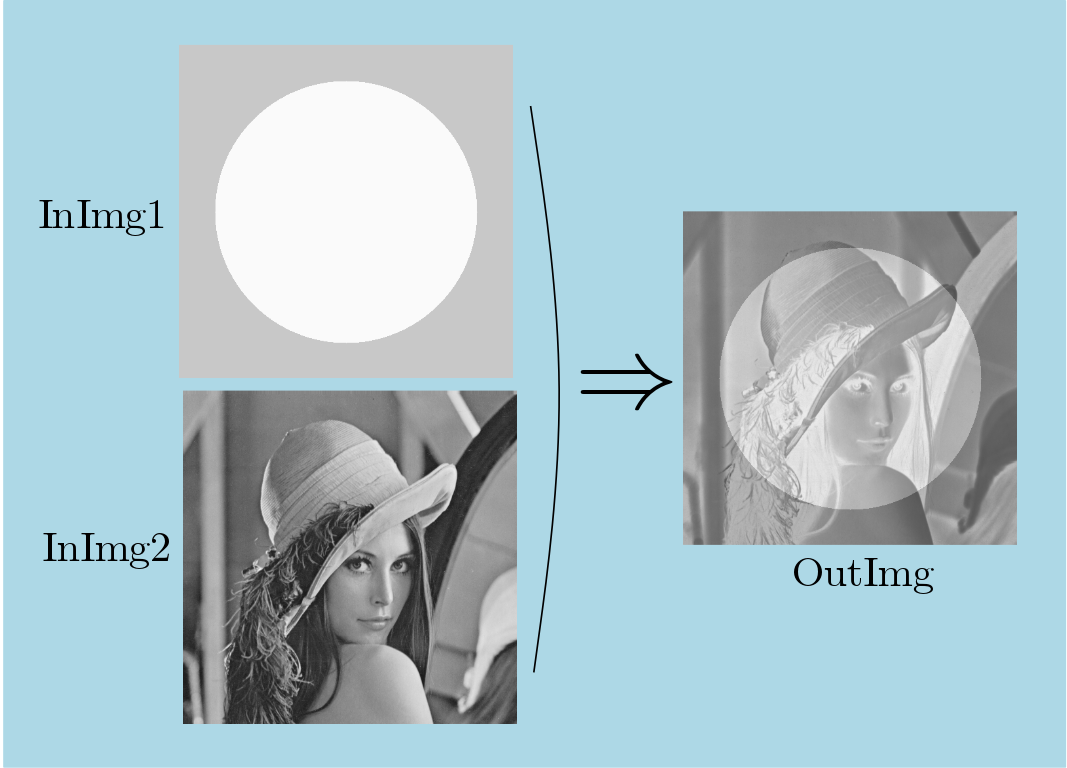|
IPSDK 4.1.1.1
IPSDK : Image Processing Software Development Kit
|
| image = | linearCombineImgImg (inImg1,inImg2,inFactor1,inFactor2) |
linear combination of 2 images, pixel by pixel
On output image values are given by:
![\[ OutImg[i] = saturatedResultOf(inFactor1*InImg1[i] + inFactor2*InImg2[i]) \]](form_125.png)
(with  and
and  the constant scalar parameters of the linear combination;
the constant scalar parameters of the linear combination;  and
and  are encoded on ipReal32
are encoded on ipReal32
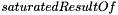 means that, if the result of
means that, if the result of ![$inFactor1*InImg1[i] + inFactor2*InImg2[i]$](form_129.png) is out of the range of OutImg buffer data type, then OutImg[i] equals to the limit of this range that is closest to this result.
is out of the range of OutImg buffer data type, then OutImg[i] equals to the limit of this range that is closest to this result.
Input and output images must have same size.
Here is an example of a linear combination applied to two 8-bits grey level images, with inFactor1=1.0f and inFactor2=-0.5f: