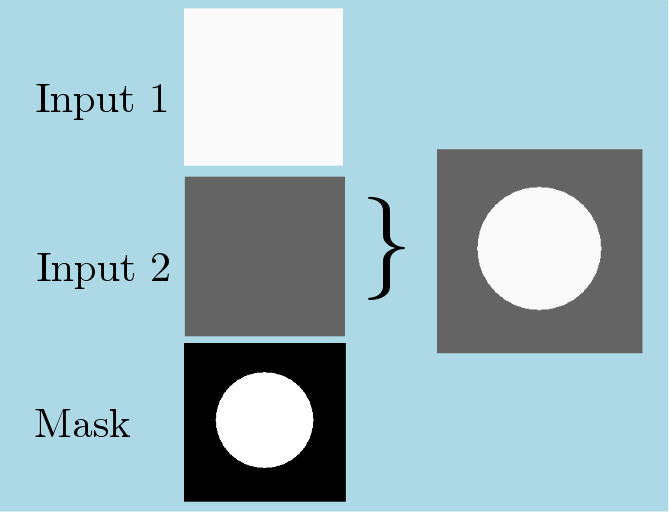|
IPSDK 4.1.1.1
IPSDK : Image Processing Software Development Kit
|
| image = | maskImgImg (inImg1,inImg2,inMaskImg) |
Mask filter, computing an output image for which each pixel equals to corresponding pixel in either first or second input image, depending on whether corresponding input mask image pixel equals 1 or 0 algorithm.
compute an output image for which each pixel equals to corresponding pixel in either first or second input image, depending on whether corresponding input mask image pixel equals 1 or 0 algorithm
On output image values are given by:
![\[ OutImg[i] = \begin{cases} InImg1[i], & \text{if }InMaskImg[i] \text{ equals } 1 \\ InImg2[i], & \text{if } InMaskImg[i] \text{ equals } 0\end{cases} \]](form_927.png)
Input, mask and output images must have same size. Input and output image buffers must have same type
Here is an example of this mask filter applied to two 8-bits grey level images: