 |
IPSDK 4.1.1.1
IPSDK : Image Processing Software Development Kit
|
Each measure belong to one of the following category :
| Category | Comments |
|---|---|

Indivisible | This is an indivisible measure, which does not directly use shape or image data. It requires a single pass processing (ie. no multi-threading optimization). This is an internal measure type. |

Generic | This is a generic measure, which does not directly use shape or image data. It collects other measure results to compute new values. |

Geometry 2d | This is a 2d geometric measure which uses shape data to compute its output. |

Geometry 3d | This is a 3d geometric measure which uses shape data to compute its output. |

Intensity | This is an intensity measure which uses image data where shape intersects with image row to compute its output. |
Each measure is associated to an unit type (if suitable) which allows to define an output unit string once user defined a geometric calibration unit (see Image calibration concepts in IPSDK) :
| Unit Type | Comments |
|---|---|

None | Measure is not associated to any unit |

Custom | Measure is associated to a custom unit type (in this case please see definition of derived method computeCustomMsrUnitStr in measure information class) |

Length | Measure is associated to a length unit type (which will output as 'mm' for example if input geometric calibration unit is 'mm') |

Area | Measure is associated to an area unit type (which will output as 'mm^2' for example if input geometric calibration unit is 'mm') |

Volume | Measure is associated to an volume unit type (which will output as 'mm^3' for example if input geometric calibration unit is 'mm') |

Angle | Measure is associated to an angular (radian) unit type (which will output as 'radian' for example if input geometric calibration unit is 'mm') |
Measure can optionally be associated to a parameter which allows to customize measure computation behavior.
This parameter which is derived from base data item class (see Data item), allows for example to customize area measurement indicating whether holes should be taken into account during compuration.
Measure parameter should not be confounded with measure primary configuration (see Measure primary configuration) which allows to customize input data for processing and usage of a calibration.
| Parameter | Comments |
|---|---|

| Measure with parameter |

| Measure without parameter |
Each measure is associated to an output result type for computation :
| Result Type | Comments |
|---|---|

Value | On output each shape is associated to a single value (which can be boolean, real or integer depending on measure) |
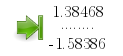
Collection | On output each shape is associated to a collection of values (which can be boolean, real or integer depending on measure) |

Custom | On output each shape is associated to a custom result structure. See detailed description of each measure to obtain more information. |
During computation, a measure can exploit several data extracted from a shape (see ipsdk::geom::Shape2d in 2d case and ipsdk::geom::Shape3d in 3d case).
Shape can mainly agregates two type of data :
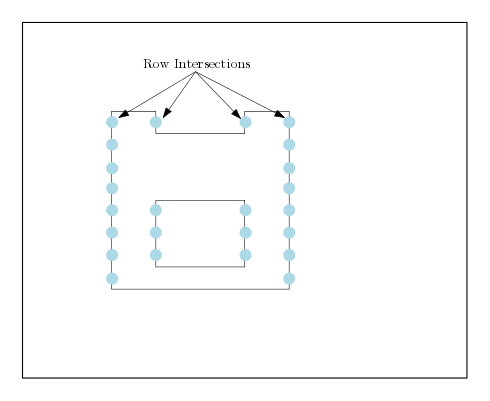
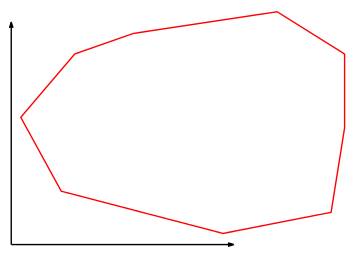
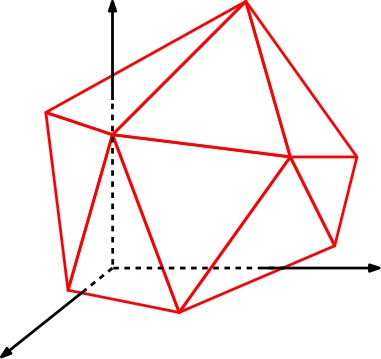
| Shape Requirements | Comments |
|---|---|

None | Measure does not use any data from shape. This is the case for example of measures which start with other measures results (dependencies) and compute a new result |

Row Intersections | Measure uses only row intersections during processing (no need for boundary approximation) |

Boundary Approximation | Measure uses only boundary approximation during processing (no need for row intersections) |

Both | Measure uses row intersections and boundary approximation during processing |
A measure can be associated to some other measures, which are called dependencies. This allows measure to retrieve results associated to these measures and to compute new values.
See detailed description of each measure to obtain these information.