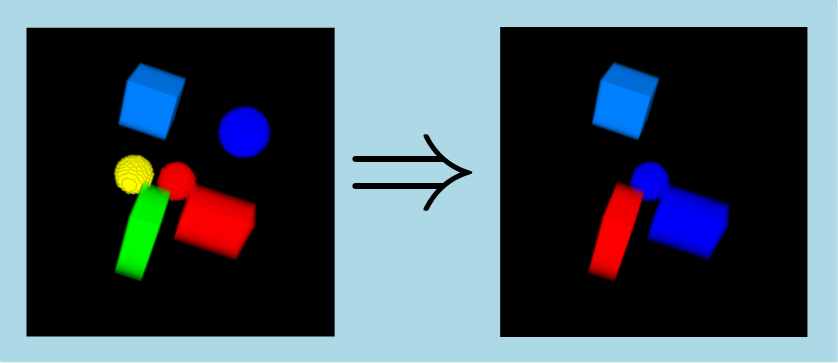|
IPSDK 4.1.1.1
IPSDK : Image Processing Software Development Kit
|
| image = | removeSmallShape3dImg (inBinLabImg3d,inMinShapeSize) |
removal of small connected component in binary or label 3d image
This algorithm allows to remove connected components into a binary or label 3d input image associated to a number of voxels lower than a given input threshold value InMinShapeSize.
Output result image OutImg has same type as input image InBinLabImg3d. This means that an input binary image will produce an output binary image and that an input label image will produce an output label image. Note that in label case, input labels index are reordered to fill index list holes created by shape filtering.
Here is an example of small connected component removal on an image 3d :