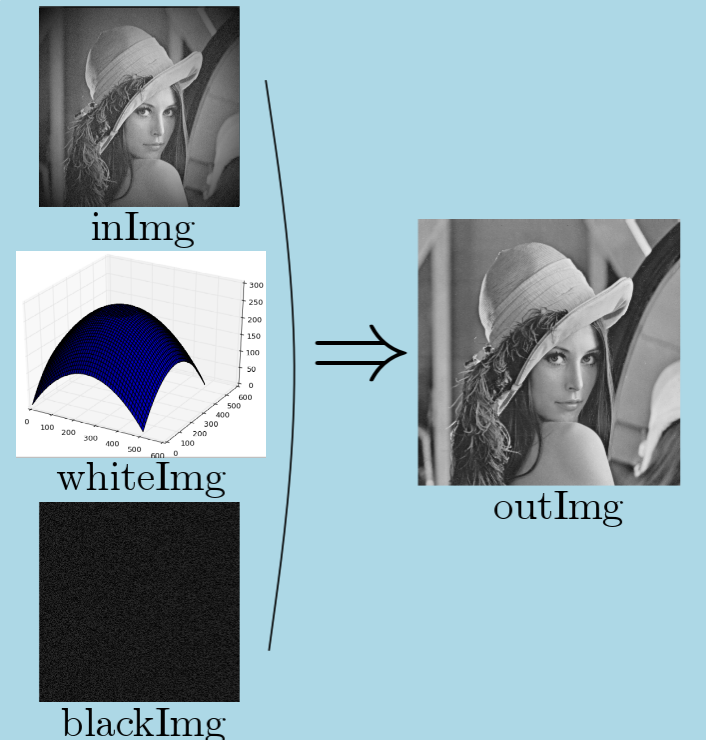|
IPSDK 4.1.1.1
IPSDK : Image Processing Software Development Kit
|
| image = | paraboloidShadingCorrection2dImg (inImg,whiteImgModel,factor) |
| image = | paraboloidShadingCorrection2dImg (inImg,whiteImgModel,offset,factor) |
| image = | paraboloidShadingCorrection2dImg (inImg,blackImg,whiteImgModel,offset,factor) |
corrects an input image for shading, using an analytic paraboloid model for the white image
Corrects an input image for shading that may be introduced during its acquisition, using an analytic paraboloid model for the white image.
Given:

 , whose dimensions and data types are identical to input image dimensions and data types
, whose dimensions and data types are identical to input image dimensions and data typesValues of output image resulting from shading correction are computed as follows:
![\[ OutImg[i] = \begin{cases} offset + factor.{\dfrac {InImg[i]-BlackImg[i]} {WhiteImg[i]-BlackImg[i]}} & \text { if } WhiteImg[i]-BlackImg[i] \ne 0 \\ offset & \text { otherwise} \end{cases} \]](form_893.png)
with:
![$ WhiteImg[x, y, ...] = X2Coef*x^2 + Y2Coef*y^2 + XYCoef*x*y + XCoef*x + YCoef*y + Constant $](form_894.png)
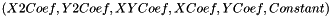 parameters are specified by the user through the ParaboloidParams3d data item; these parameters can be computed through the use of Paraboloid Image Fitting 2d algorithm
parameters are specified by the user through the ParaboloidParams3d data item; these parameters can be computed through the use of Paraboloid Image Fitting 2d algorithmHere is an example of shading correction applied to a 8-bits grey level image on which an artificial vignetting has been applied: