Tortuosity of the longest shortest path between any two skeleton 2d verticies.
Skeleton 2d diameter tortuosity measure is based on skeleton 2d diameter measure (see [Concept] Skeleton 2d Diameter). This measure allows to compute tortuosity of skeleton diameter path.
Tortuosity is in this case defined as the ratio of the length  of the path to the distance between the ends of it
of the path to the distance between the ends of it  (Arc-chord ratio) :
(Arc-chord ratio) :
![\[ \tau = \frac{L}{D} \]](form_1084.png)
- Note
- Tortuosity equals 1 for a straight line and is infinite for a circle (this case cannot append for a diameter path)
-
Note that measure results depend on skeleton 2d holes processing policy See [Concept] Skeleton 2d for more informations on usage of ipsdk::shape::segmentation::eSkeleton2dHolesPolicy enumerate value. If holes processing policy is set to eSHP_ExtractedAndAnalyzed, holes skeleton diameter tortuosity are taken into account with respect to associated edge length for global tortuosity computation.
Here is an example of measure results for different skeleton 2d holes processing policy.
Tortuosity of the longest shortest path between any two skeleton 2d verticies
Measure synthesis :
See Shape measurement for additional information on these pictograms Example of Python code :
Generic example in 2d case :
import PyIPSDK
import PyIPSDK.IPSDKIPLShapeAnalysis as shapeanalysis
inMeasureInfoSet2d = PyIPSDK.createMeasureInfoSet2d(PyIPSDK.createGeometricCalibration2d(1,1,'px'))
PyIPSDK.createMeasureInfo(inMeasureInfoSet2d, "Skeleton2dDiameterMeanCurvatureMsr", shapeanalysis.createSkeleton2dDiameterMeanCurvatureMsrParams(PyIPSDK.eSHP_Ignored))
outMeasureSet = shapeanalysis.labelAnalysis2d(inGreyImg, inLabelImg2d, inMeasureInfoSet2d)
PyIPSDK.saveCsvMeasureFile(os.path.join(tmpPath, "shape_analysis_results.csv"), outMeasureSet)
outMsr = outMeasureSet.getMeasure("Skeleton2dDiameterMeanCurvatureMsr")
outMsrValues = outMsr.getMeasureResult().getColl(0)
print("First label measurement equal " + str(outMsrValues[1]))
Example of C++ code :
Example informations
Associated library
IPSDKIPLShapeAnalysis
Code Example
Shape2dCollPtr pShape2dColl = boost::make_shared<Shape2dColl>();
IPSDK_REQUIRE(readFromXmlFile(inputShape2dCollPath, *pShape2dColl) == true);
MeasureInfoSetPtr pMeasureInfoSet = MeasureInfoSet::create2dInstance();
createMeasureInfo(pMeasureInfoSet, "Skeleton2dDiameterTortuosityMsr", createSkeleton2dDiameterTortuosityMsrParams(skeleton2dHolesPolicy));
MeasureSetPtr pOutMeasureSet =
shapeAnalysis2d(pInGreyImg2d, pShape2dColl, pMeasureInfoSet);
const MeasureConstPtr& pSkeleton2dDiameterTortuosityOutMsr = pOutMeasureSet->getMeasure("Skeleton2dDiameterTortuosityMsr");
const ipsdk::shape::analysis::ValueMeasureResult<ipsdk::ipReal64>& outResults = static_cast<const ipsdk::shape::analysis::ValueMeasureResult<ipsdk::ipReal64>&>(pSkeleton2dDiameterTortuosityOutMsr->getMeasureResult());

 of the path to the distance between the ends of it
of the path to the distance between the ends of it  (Arc-chord ratio) :
(Arc-chord ratio) : ![\[ \tau = \frac{L}{D} \]](form_1084.png)
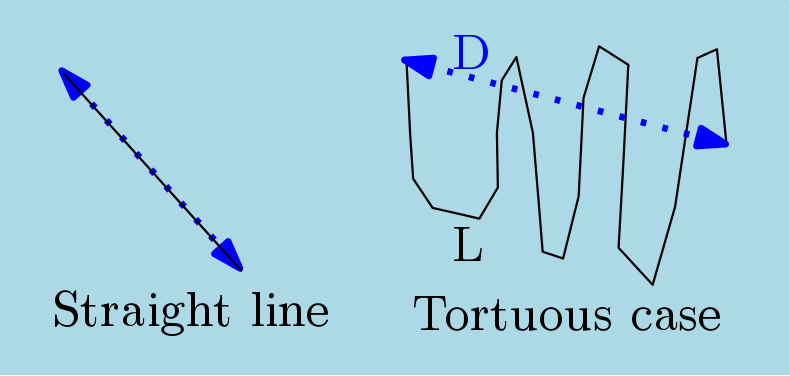
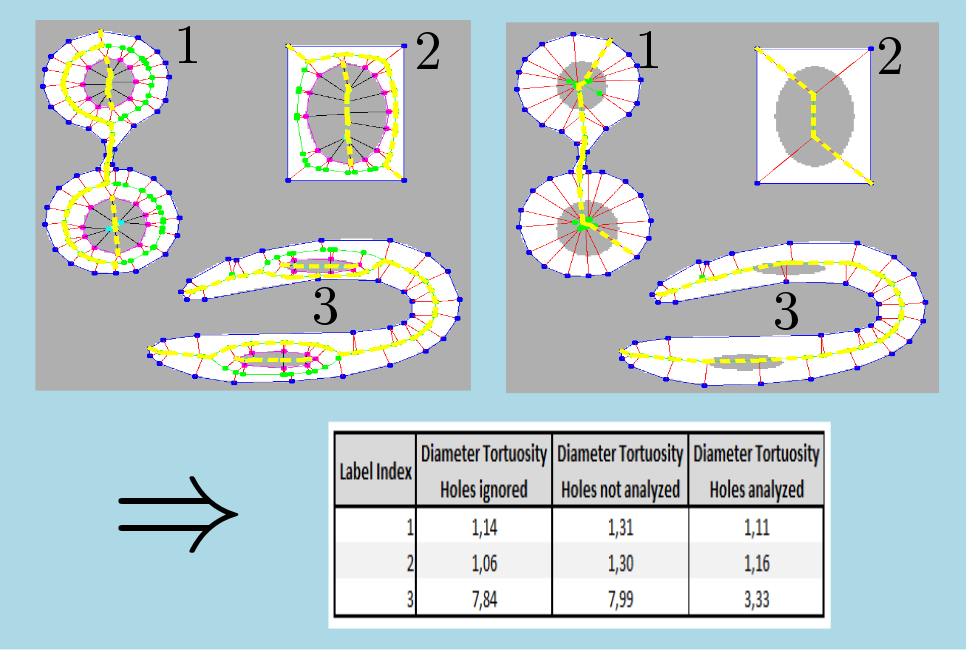





 1.8.14
1.8.14