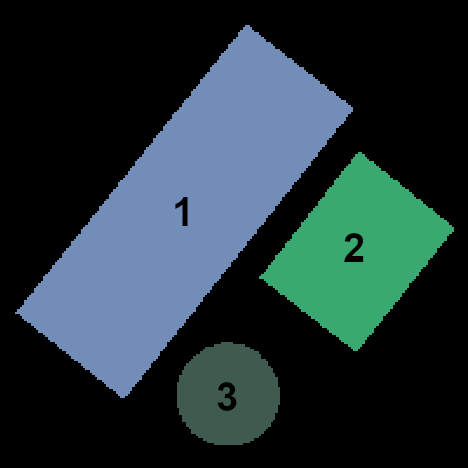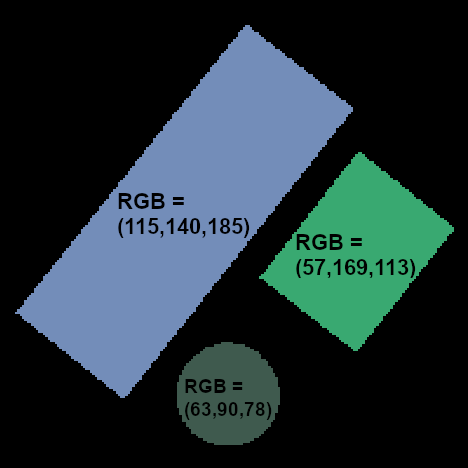Convert a label image into a color image
This script takes a binary or label image as input parameter and computes the associated color image.
Whereas the input image has generally a single channel, the script’s output is a RGB image. In order to be usable outside IPSDK Explorer, the script generates randomly the color associated to an object in label images. Hence, the colors don’t match between the input and output images in the IPSDK Explorer‘s interface. On the other hand, the color associated to obects in binary images.
The proposed script can be imported directly into IPSDK Explorer in the form of a macro. The new command will then be directly available in the Macro group.