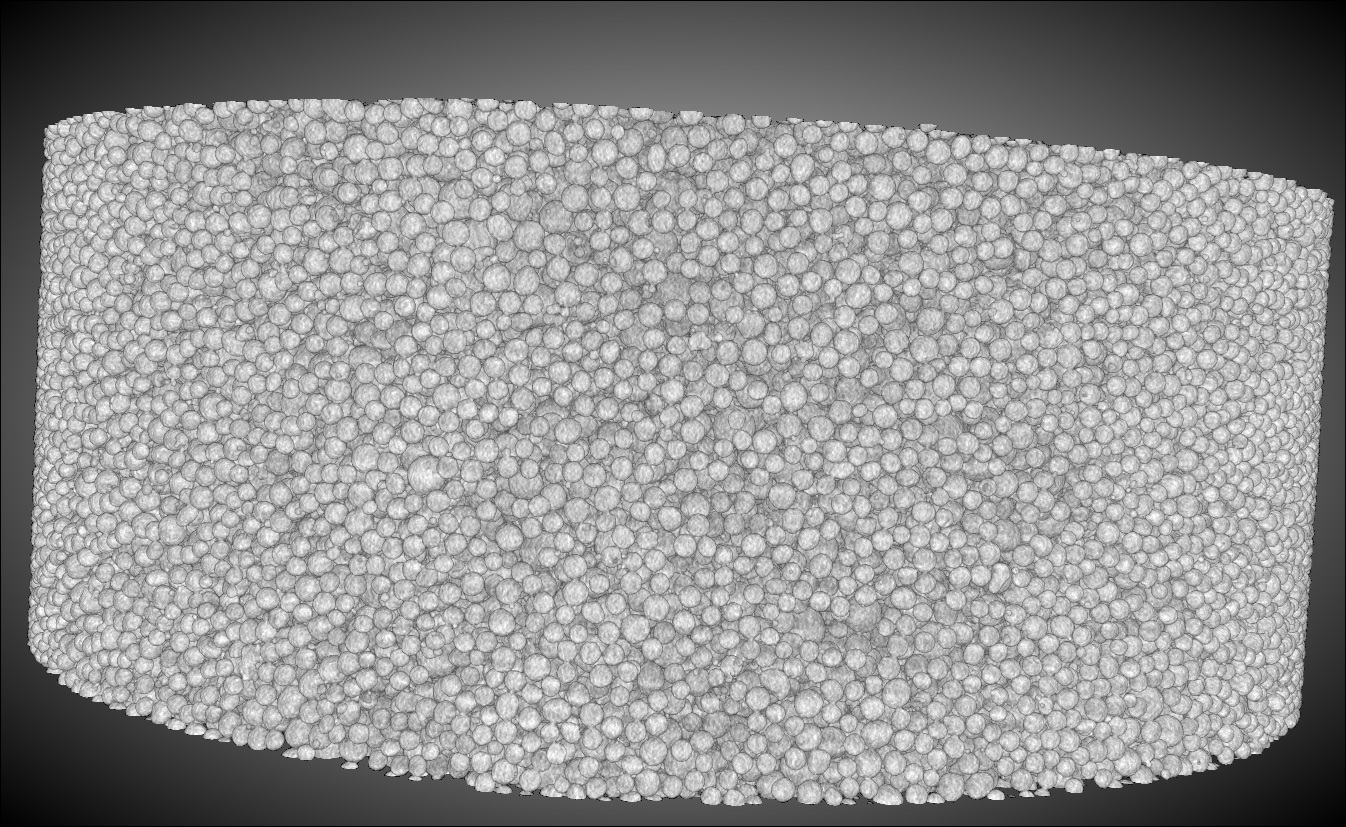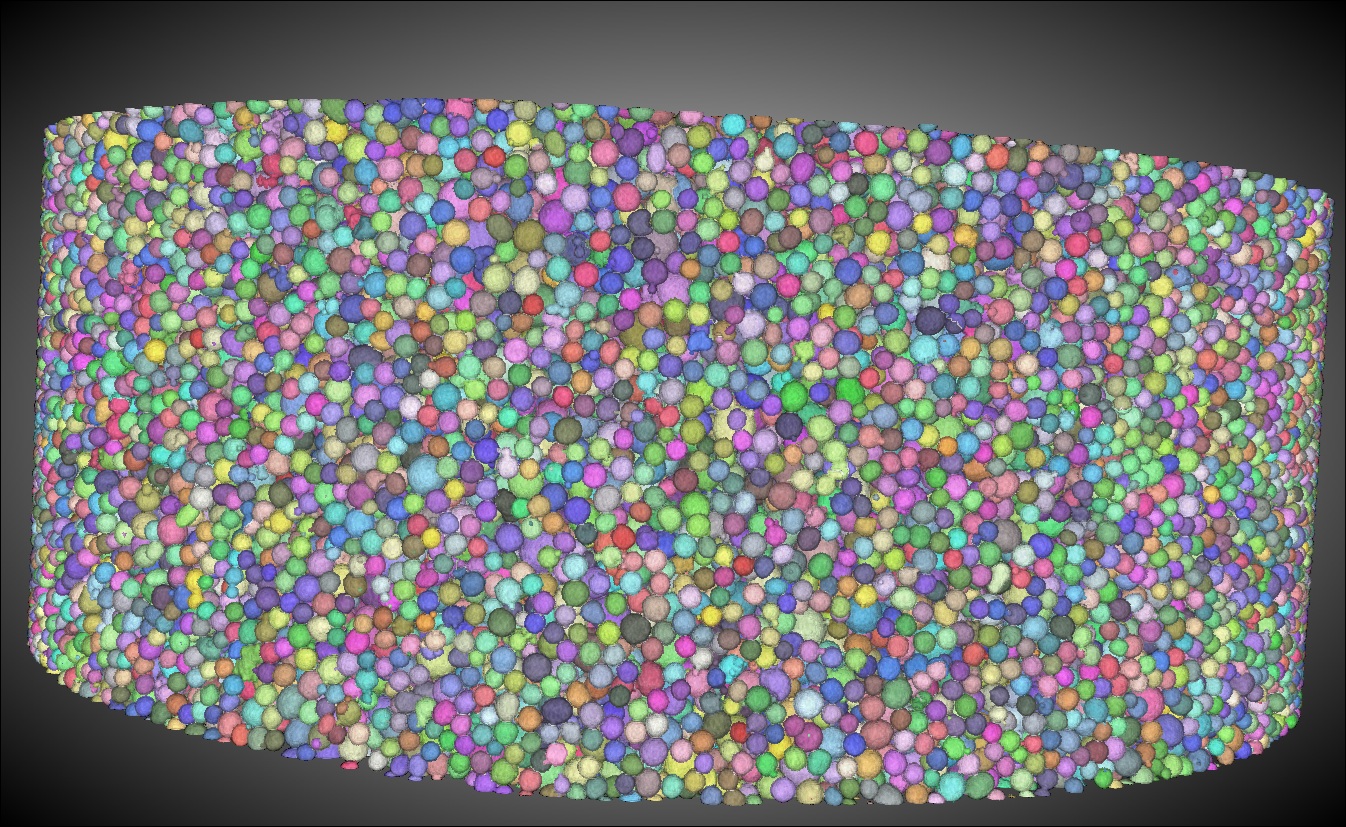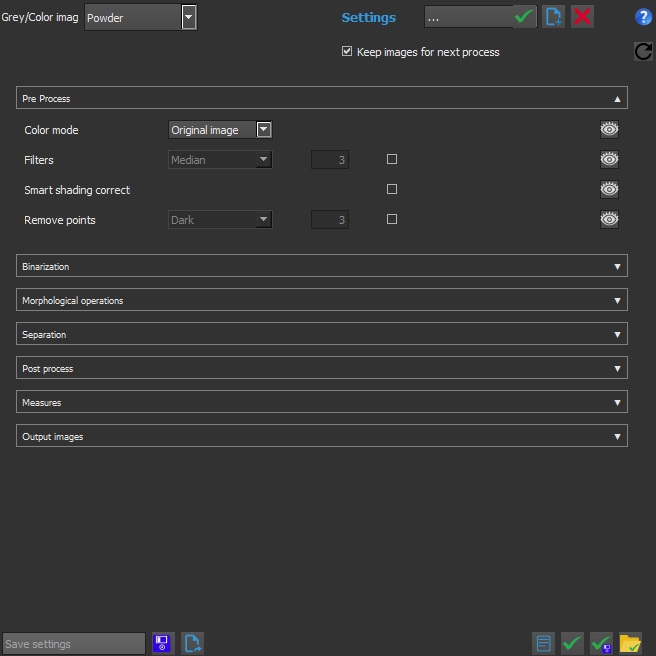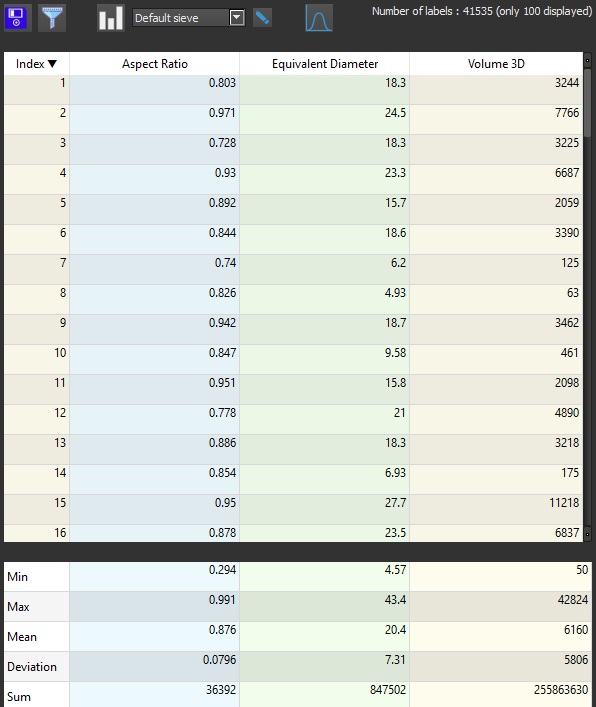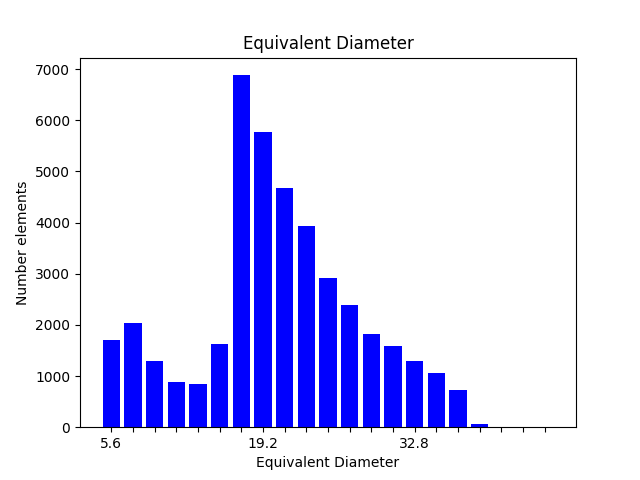Granulometry analysis 3D
Free IPSDK Explorer plugin to guide you in measuring the 3D material granulometry.
Additive manufacturing powder, µCT Xray
General description
Granulometry (also named particle size analysis, particle size measurement, or simply particle sizing) is the generic name for technical procedures, or laboratory techniques to determine the size range, the average or the mean size of particles in a powder, a liquid sample,…
The granulometry is a physical property that has significant impact in the behavior and performance of products and formulations. For that reason, it is crucial to measure properly and accurately the material particle granulometry.
The material granulometry measurement permits you to understand its physical and chemical properties. It is crucial in many domains such as:
- building materials: the granulometry directly affects the strength of final materials such as cement for example,
- additive manufacturing: powder granulometry has a direct influence on homogeneity, reproducibility and reliability during the grain fusion process,
- metals: grains alloys distribution permits to demonstrate the integrity and the quality of metals. The bigger grains are, the less rigid and the more ductile the metal will be.
- paints and coating: the granulometry influences hiding power, stability, weather resistance…,
- soil and rock: grain size is a major characteristic affecting soil performance. For example, soil texture affects oil and water holding or drainage capabilities,
- …
No need to be an Image Analysis expert to extract and measure granulometry in your images.
IPSDK Explorer proposes for free a dedicated Granulometry plugin to extract and measure the grains acquired from any 3D acquisition device such as :
- FIB SEM
- Tomo TEM
- XRay CT or µCT
- …
This free Plugin is designed and dedicated to guide and support you through easy steps to extract relevant metrics out of your images such as
- Number of grains or inclusions
- Grains Size Distribution
- Size and shape
- Shape factors
- Position and distance to closest neighbors
- …
Once your settings are defined and stored, you can use them automatically as a “press button application” image per image or using batch processing on every image in a folder.
Last but not least: the Python code behind this plugin is available. You can modify it if needed or integrate it into a Python script. For more information concerning this plugin, please read our User Guide.
To test this module, contact us using this form.