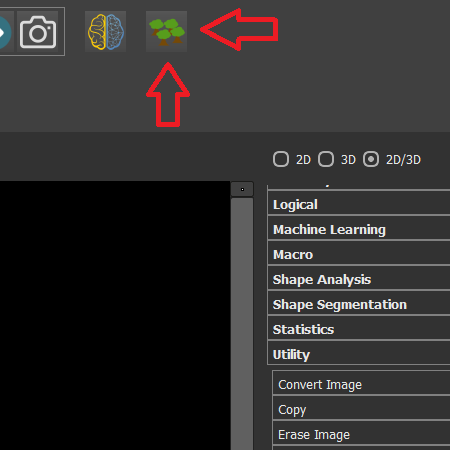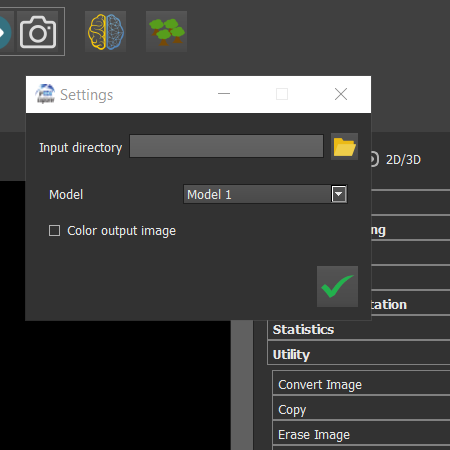Adding a button to IPSDK Explorer and process set up
This script presents an example of a Macro Interface implementation in IPSDK Explorer.
Macro interfaces are Python scripts completed by interface elements that can be used from buttons available in IPSDK Explorer’s taskbar. These modules allow to display specific settings windows.
This example offers the possibility to select a directory and to define a setting to launch a pixel classification algorithm on all the images present in this directory. The results are then automatically saved.
To add this macro in IPSDK Explorer, you just need to import it via menu Functions | Macro Interface | Import macro Interface.
This script can then be customized according to your requirements by modifying the Python file.
Usable with IPSDK Explorer 3.0.2.2 or later . Contact [email protected] to obtain an update if necessary.