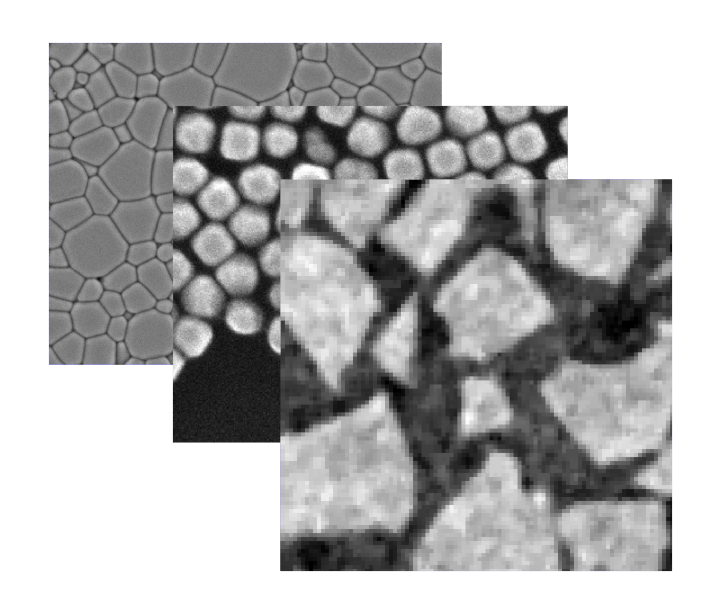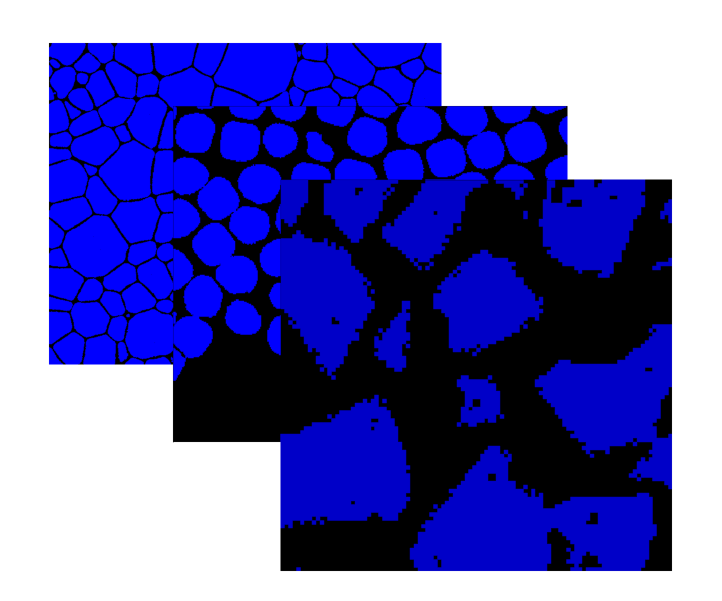Apply a process on all images in a folder
Applying a process to a single image is straightforward, but it is also possible to automate a process to all images in a folder.
With a specific script, IPSDK Explorer’s interface can be enriched to automate image processing. The following script adds a new button to the software toolbox.
With a single click, all datasets from a selected folder are segmented using a Machine Learning model. The results are saved in a subfolder of the selected location.
The macro must be imported in IPSDK Explorer as a “Macro Interface”.
This script can also be used as a template to apply any kind of image processing workflow on all the datasets contained in a folder.
Usable with IPSDK Explorer 3.0.2.2 or later . Contact [email protected] to obtain an update if necessary.