IPSDK Explorer 4 : Functionalities
Discover the all-new 3D Viewer in our IPSDK Explorer 4 software.
It perfectly completes the image processing and analysis tools of the IPSDK Explorer software suite.
- Volume rendering,
- Orthoslices,
- Clipping,
- Surface rendering,
- Mesh simplification,
- Movie maker,
- Fly-through view for 3D visualization.
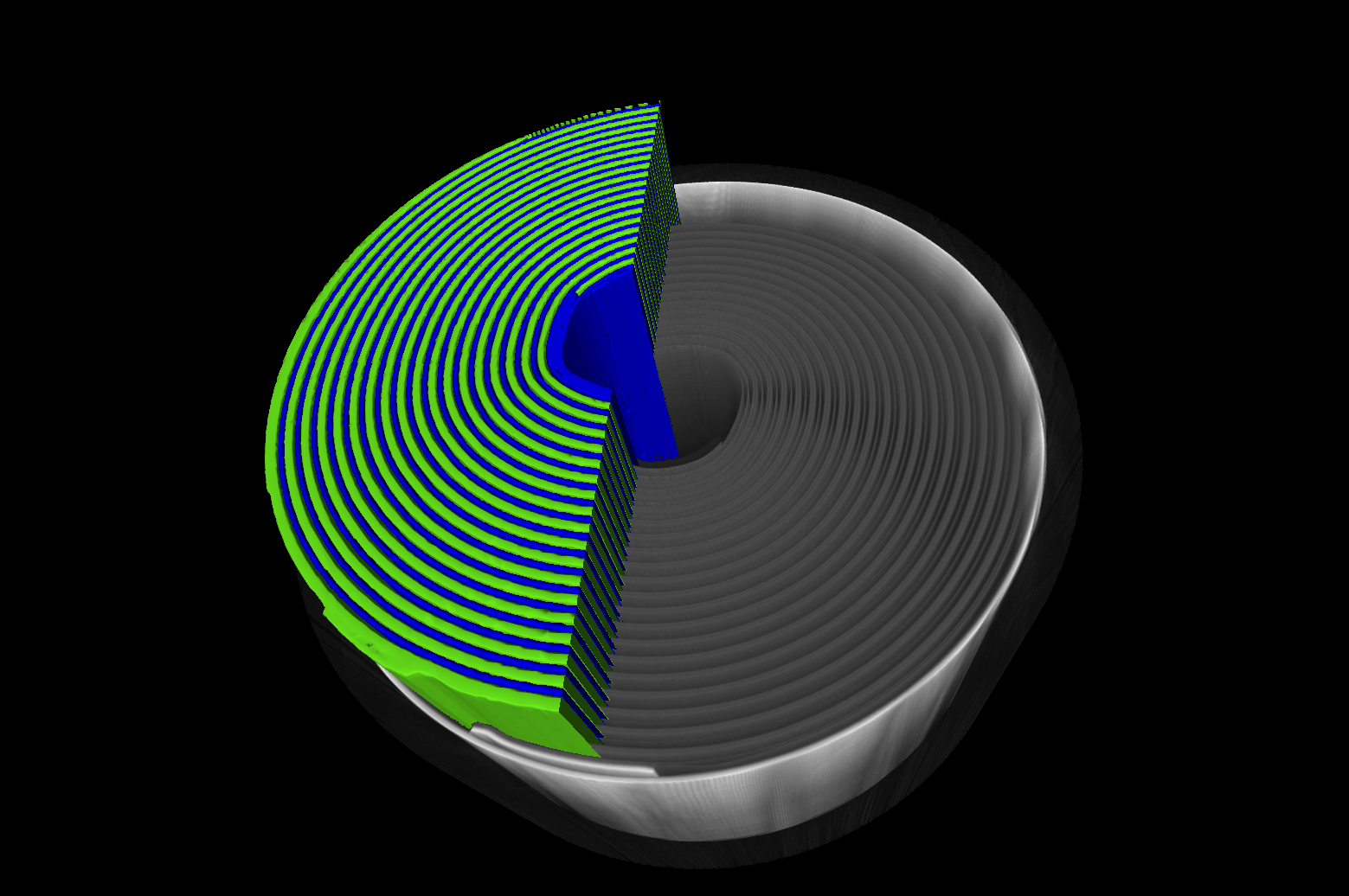
3D visualization with Volume Rendering
In this tutorial, you will learn how to :
- Use the IPSDK 3D Viewer
- Crop your datasets
- Display the X, Y and Z axes of your dataset
Mesh extraction, simplification and visualization
In this tutorial, you’ll discover how to :
- Generate a mesh from a label image (Mesh generation)
- Create a hybrid 3D mesh / raw dataset visualization
- Simplify the mesh and display the mesh triangles
Movie Maker for creating your own videos and showcasing your work
In this tutorial, you’ll discover how to:
- Define the views and zooms to be used in the video
- Define how to manage multiple data types (raw, label, mesh…) in the video
- Save and generate the video
- Create or load the video’s “scenario” project
Hover mode for 3D image travel
In this tutorial, we’ll show you how:
- Use normal view mode (fixed camera and moving dataset)
- Fly mode (fixed object and moving camera)
- Navigate within a dataset in Fly mode
- View Fly navigation mode shortcuts
View 3D images in 4-view mode
In this tutorial, you’ll discover how to:
- View a dataset in 4 views (Volume Rendering and 3 orthoslices)
- Adjust the display context synchronously on all 4 views
- Move an orthoslice and see its position on the other 2 orthoslices
4D image management and display (3D image sequence)
In this tutorial, you’ll discover how to:
- load a 4D dataset (3D + t)
- view displacement in time or Z in 2D view (slice by slice)
- visualize displacement in 3D view (volume rendering)
